iscsi (Internet Small Computer Systems Interface) is a powerful protocol that allows for the transport of SCSI commands over IP networks. By enabling the connection of remote storage devices as though they were local, iSCSI provides an efficient, scalable, and cost-effective solution for network storage. Whether you’re managing a small business network or an enterprise data center, maximizing your iSCSI experience is crucial for ensuring optimal performance, reliability, and scalability. This guide will walk you through key strategies to achieve the best possible outcomes from your iSCSI implementation.
1. Understanding iSCSI: The Basics
Before diving into optimization strategies, it’s important to grasp the fundamentals of iSCSI. iSCSI enables block-level storage transfer over IP networks, effectively allowing storage devices (iSCSI targets) to appear as locally attached devices to servers (iSCSI initiators). This method is particularly useful in environments where cost-effective and flexible storage is needed without the expense of a Fibre Channel infrastructure.
2. Optimizing Network Configuration
Your network configuration plays a pivotal role in the performance of your iSCSI setup. Here are several key factors to consider:
a. Use a Dedicated Network for iSCSI Traffic
Isolating iSCSI traffic on its own network is critical. This prevents other types of network traffic from causing congestion and latency issues. Ideally, you should use separate network interfaces on your servers and storage devices dedicated solely to iSCSI traffic.
b. Leverage VLANs
If a dedicated physical network isn’t feasible, consider using VLANs (Virtual Local Area Networks) to segregate iSCSI traffic. VLANs ensure that iSCSI traffic remains isolated from other network traffic, reducing the likelihood of bottlenecks.
c. Network Interface Cards (NICs)
Investing in high-quality NICs that support offloading features such as TCP/IP checksum offloading and iSCSI offload engines can significantly improve performance. Offloading reduces the processing burden on the CPU, leading to faster data transfers and lower latency.
d. Jumbo Frames
Enable jumbo frames on your iSCSI network. Jumbo frames allow for larger packet sizes (typically 9000 bytes instead of the standard 1500 bytes), which can reduce CPU overhead and improve network efficiency. Make sure that jumbo frames are supported and configured on all devices within the iSCSI path, including switches, NICs, and storage systems.
3. Storage Configuration Best Practices
Optimizing the storage side of your iSCSI setup is equally important. Here’s how you can maximize performance through storage configuration:
a. Disk Types and RAID Configurations
The choice of storage media—whether HDDs, SSDs, or hybrid setups—directly impacts performance. SSDs offer much faster read/write speeds and lower latency compared to traditional HDDs. Additionally, selecting the appropriate RAID configuration (e.g., RAID 10 for balanced performance and redundancy, or RAID 5/6 for more storage capacity with fault tolerance) can optimize performance based on your specific workload requirements.
b. Use Thin Provisioning
Thin provisioning allows you to allocate storage resources more flexibly, reducing wasted space and improving storage utilization. With thin provisioning, you can present more storage to your servers than what is physically available, and only the data that’s actually written to disk consumes space.
c. Optimize for Sequential or Random Workloads
Understanding your workload patterns—whether they are predominantly sequential or random—can help in optimizing your storage configuration. For example, SSDs are better suited for random I/O operations due to their low latency, while HDDs can be optimized for sequential workloads with larger block sizes.
4. Enhancing Security
Security is paramount in any networked environment, and iSCSI is no exception. Implementing robust security measures will protect your data from unauthorized access and potential breaches.
a. Implement CHAP (Challenge-Handshake Authentication Protocol)
CHAP provides an additional layer of security by requiring initiators to authenticate before accessing targets. This helps prevent unauthorized access to your storage devices.
b. Use IPSec
IPSec (Internet Protocol Security) can be used to encrypt iSCSI traffic, ensuring that data is secure during transit. This is especially important when your iSCSI traffic traverses untrusted or public networks.
c. Access Control Lists (ACLs)
Implementing ACLs on your iSCSI targets can restrict access to specific initiators based on IP addresses or IQNs (iSCSI Qualified Names). This adds another layer of security by ensuring that only authorized devices can connect to your storage.
5. Monitoring and Maintenance
Regular monitoring and maintenance of your iSCSI environment are essential for sustaining performance and reliability. Here’s what you should focus on:
a. Performance Monitoring
Use monitoring tools to track key performance metrics such as latency, throughput, and IOPS (Input/Output Operations Per Second). Tools like iostat, perfmon, and SAN management software can provide valuable insights into your iSCSI environment’s performance, helping you identify and address bottlenecks.
b. Regular Firmware and Software Updates
Keeping your storage devices, NICs, and switches updated with the latest firmware and drivers can help maintain optimal performance and security. Updates often include performance enhancements, bug fixes, and security patches that can improve the overall stability of your iSCSI setup.
c. Redundancy and Failover Testing
Regularly test your redundancy and failover configurations to ensure that they function as expected during hardware failures or network issues. This includes verifying that multi-pathing (using multiple network paths to the storage) is correctly configured and operational.
6. Scalability Considerations
As your storage needs grow, your iSCSI environment must be able to scale accordingly. Consider the following strategies to ensure your setup can handle increased demand:
a. Scale-Out Storage Solutions
Opt for storage solutions that support scale-out architectures, allowing you to add more storage nodes as needed without disrupting existing services. Scale-out solutions are ideal for environments with rapidly growing storage requirements.
b. Load Balancing
Implement load balancing across multiple NICs, storage controllers, and paths to distribute traffic evenly and prevent any single component from becoming a bottleneck.
c. Future-Proofing
Plan for future expansion by ensuring that your network infrastructure can accommodate higher speeds (e.g., 10GbE or 40GbE) and that your storage devices can support larger capacities. Future-proofing helps avoid costly upgrades and downtime as your storage needs evolve.
Conclusion
Maximizing your iscsi experience requires careful planning, configuration, and ongoing management. By focusing on optimizing network and storage configurations, enhancing security, and planning for scalability, you can ensure that your environment delivers the performance, reliability, and flexibility needed to support your business’s data storage needs. Whether you’re setting up iSCSI for the first time or looking to fine-tune an existing environment, these strategies will help you make the most of this powerful storage technology.
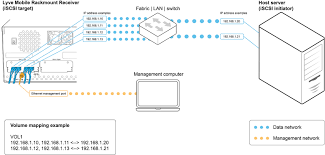
Leave a Reply